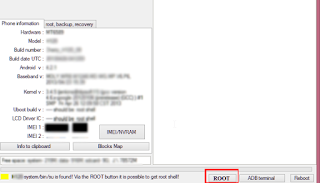Returning Imei the Lost Using MTKDroid Tool (PC) - Im is important, the reason is if the Imei is lost we are not able to function our SIM card, even though there are many pulses
still unable to function. Because there are a lot of questions about the missing IMEI, I will share so that your Android phone can function again. Here's How to Restore Imei That Is Lost Using Mtk Droid ToolHow to Restore Imei Lost Using MTKDroid Tool PC Computer
This method is specifically for Android phones with Mediatek chipset- Download and install the MTKDroid Tool application here (try the latest updates)
- Android mobile plugs with computers using a Data Cable (USB cable) do not forget to install the driver first until it is detected on the MTKDroid Tool
- Information about your cellphone information will appear and see the Imei section not available (blank)
- Click the Root button then select Imei / nvram (if confirmation appears press "Yes"
- See your imei behind the Android Battery or on your dosbook
- Enter your Imei in Imei 1 and Imei 2 boxes then click Ok
- How come Restart (Mattikan and turn it on again) on your Android phone.
good luck.
Thus the return of imei is lost
use MTK Droid PC Computer Tool
Don't forget to share this article with your friends.